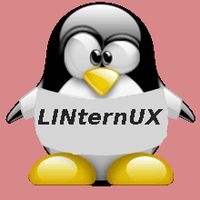User is calling and say that he forgot is password. So you need to change his password and for security reason you want to force him to change it upon his first login. The command “chage -d 0” (change aging) will force user to change his password upon first login.

Change the user password, because he forgot it.
# passwd josblowThen we set expiration date to 0, so when user login with his new password, he will have to change it before continuing.
# chage -d 0 josblow
So when the user log on the server, he will need to change his password before going forward.
$ ssh josblow@raspi1 josblow@raspi1's password: You are required to change your password immediately (administrator enforced) Linux raspi1.maison.ca 5.10.17+ #1403 Mon Feb 22 11:26:13 GMT 2021 armv6l WARNING: Your password has expired. You must change your password now and login again! Changing password for josblow. Current password: New password: Retype new password: passwd: password updated successfully Connection to raspi1 closed. $ ssh josblow@raspi1 josblow@raspi1's password: Linux raspi1.maison.ca 5.10.17+ #1403 Mon Feb 22 11:26:13 GMT 2021 armv6l josblow@raspi1:~ $